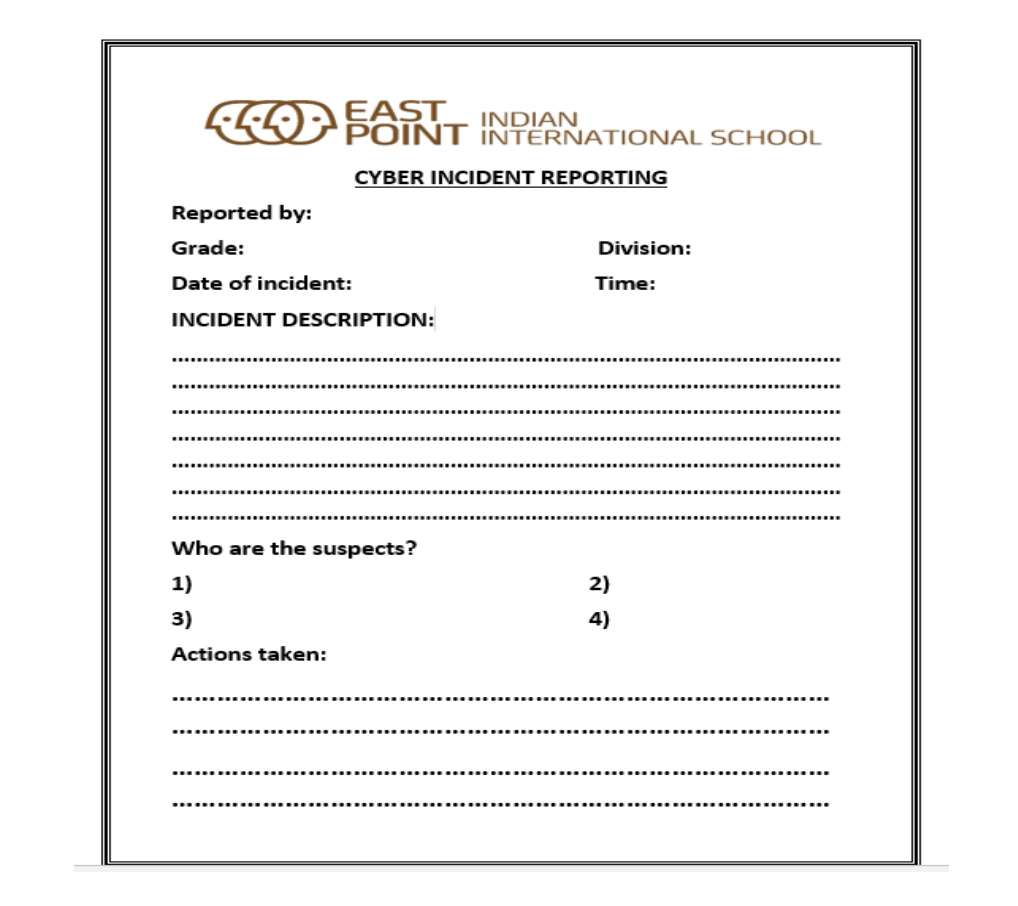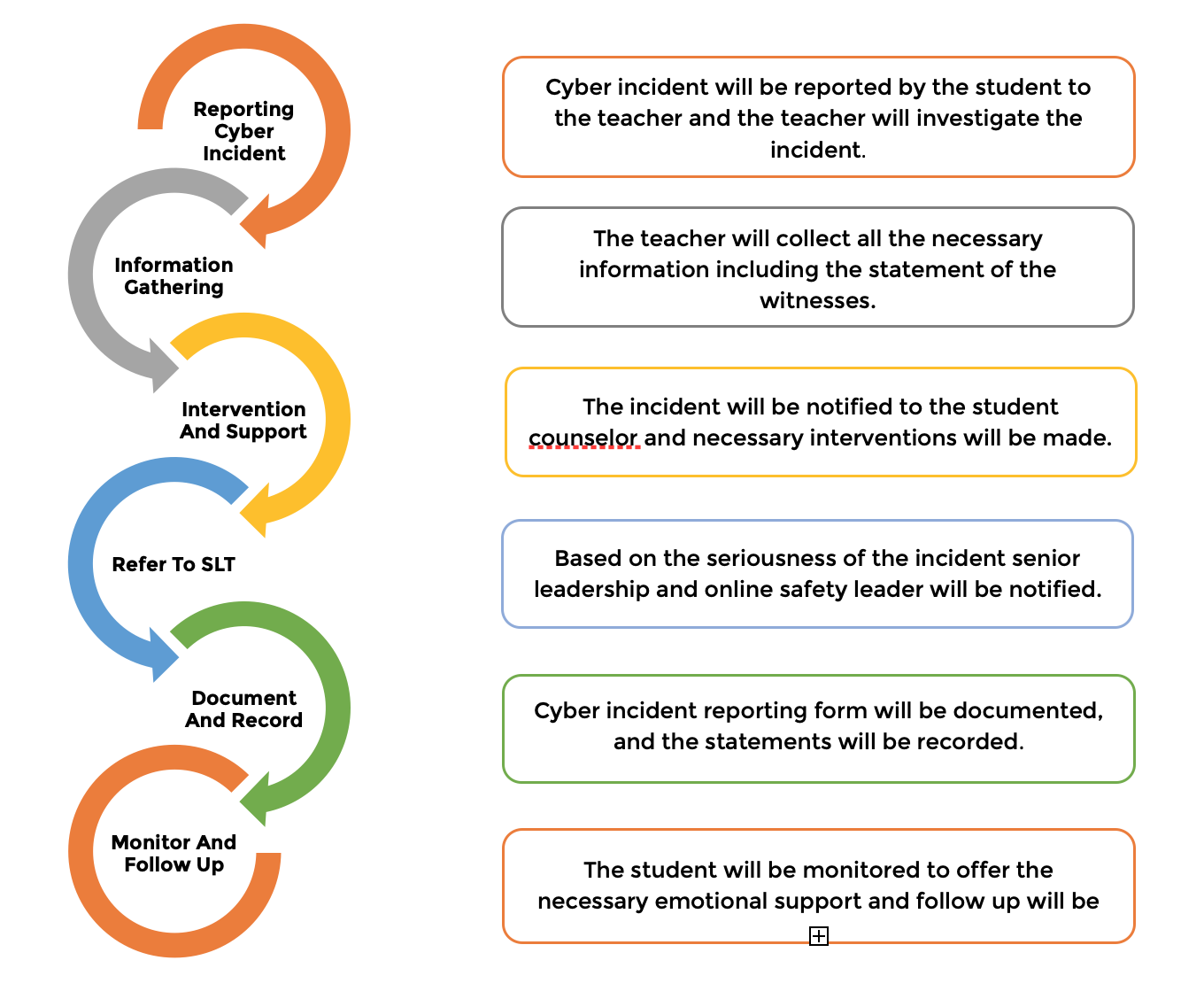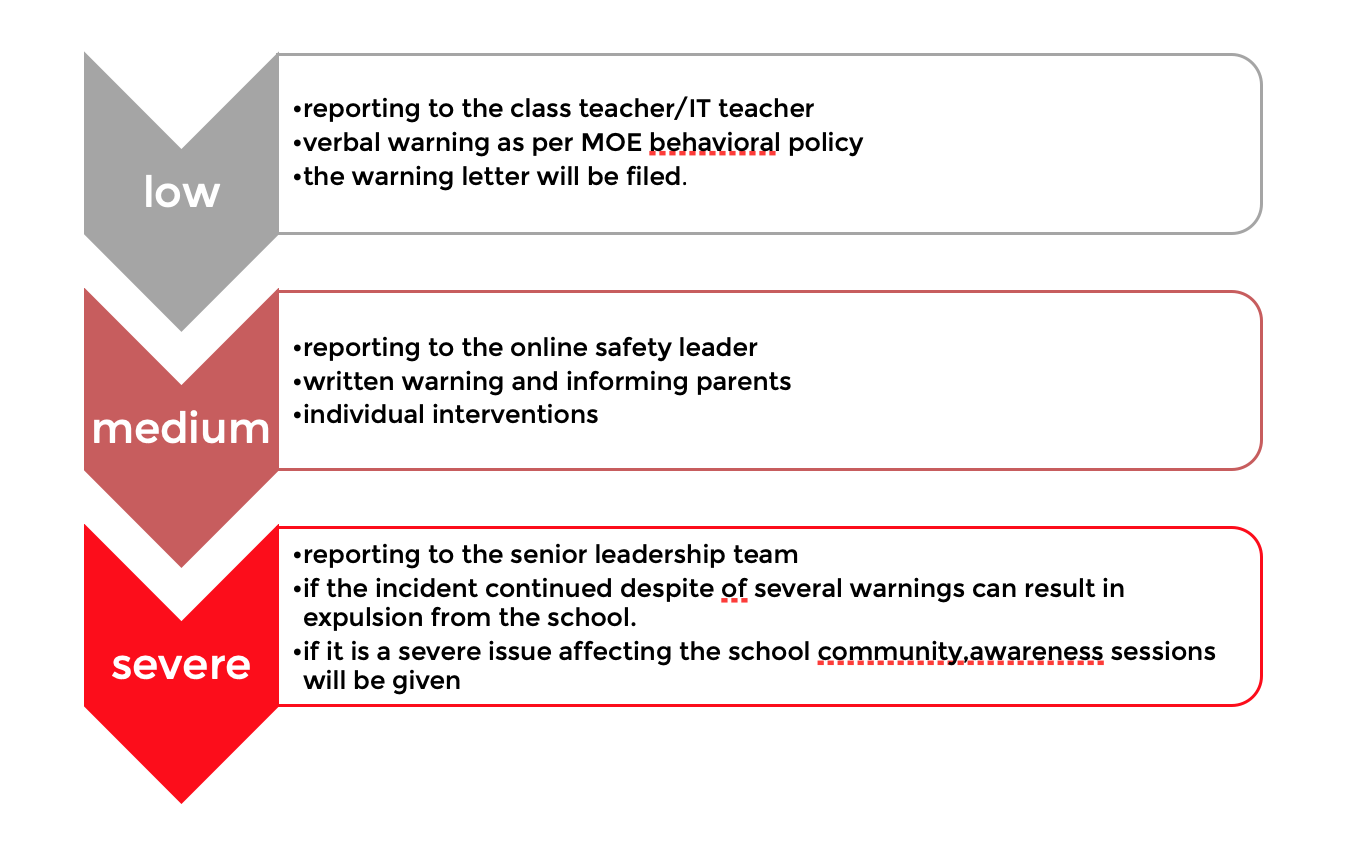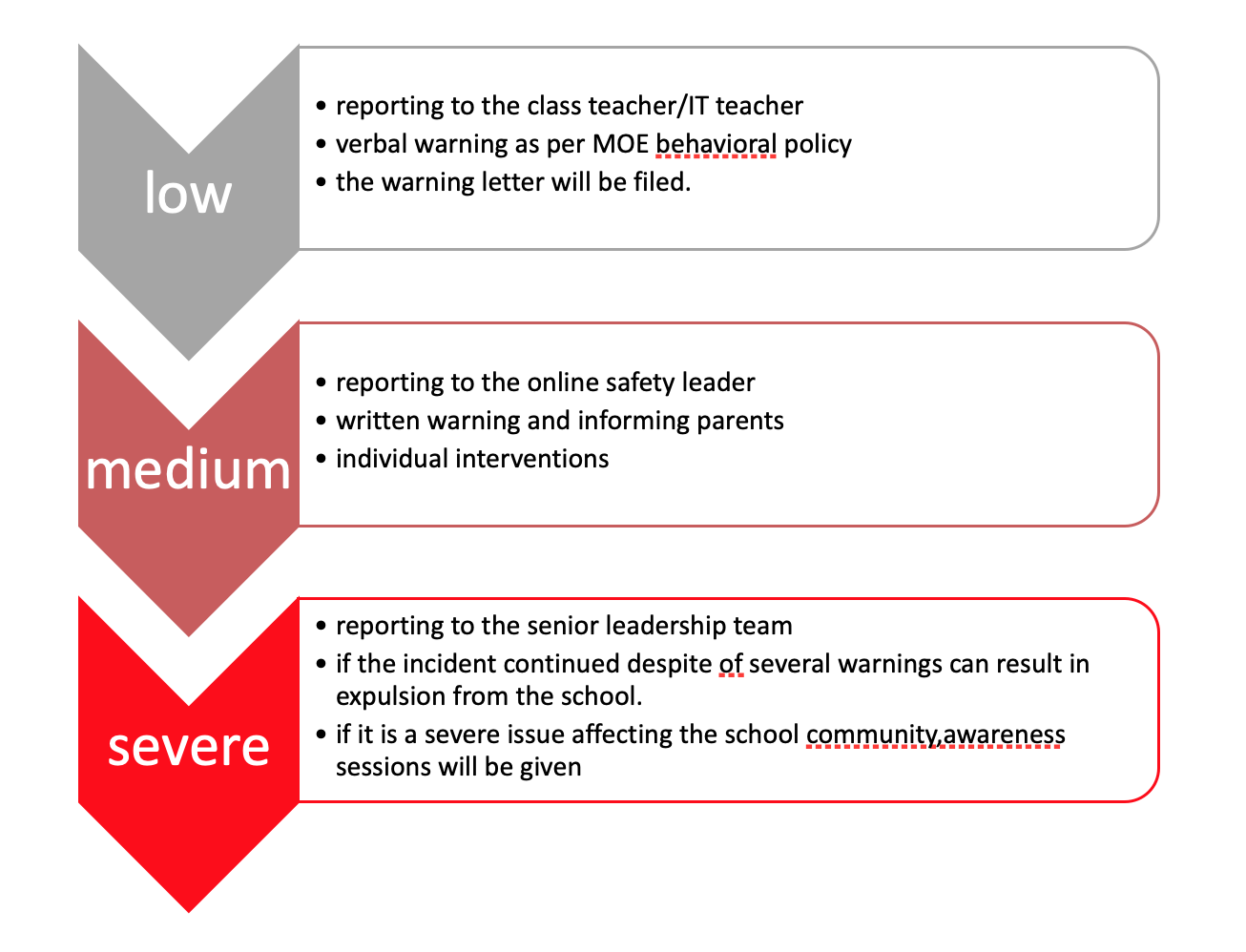- ONLINE SAFETY POLICY
- AIMS OF THE ONLINE SAFTY POLICY
- HOW TO ENSURE ONLINE SAFETY
- PARENTS ROLE AT HOME
- ACCEPTABLE USE OF TECHNOLOGY AGREEMENT
- ACCEPTABLE USAGE POLICY(STAFF)
- ACCEPTABLE USE AGREEMENT FOR STUDENTS
- ACCEPTABLE USAGE POLICY (STUDENTS)
- UNACCEPTABLE USAGE POLICY(STAFF)
- ACCEPTABLE USE POLICY 2022-23
- CYBER INCIDENT REPORTING FLOWCHART
- ONLINE SAFETY POLICY 2022-23
- ONLINE SAFETY TEAM
- STRATEGIES FOR MANAGING UNACCEPTABLE USE
Ministry of Education and the Emirates Safer Internet Society' E-SAFE are exploring ways of keeping students safe online. Such initiatives aim at spreading safer e-culture awareness among students to protect them from dangers of addiction to electronic games. They also aim at educating students about the health, psychological and behavioral damages of cybercrimes, in order to promote their electronic citizenship in a scientific and systematic manner, in line with UAE leadership vision, which seeks to provide a safer internet environment for children. We here at EASTPOINT have our online safety policy to safeguard our students against cyber related crimes and prevent them from online game addiction.
The aims of this policy are to ensure that:
we safeguard the pupils in the real and virtual world
students, staff, and parents are educated to understand what cyberbullying is and what its consequences can be.
knowledge, policies, and procedures are in place to prevent incidents of cyberbullying in school or within the school community
we have effective measures to deal effectively with cases of cyberbullying
we monitor the effectiveness of prevention measures
Students will be made aware of acceptable and unacceptable Internet use.
Students will be taught, where appropriate, to be critically aware of the materials/content they access online and be guided to validate the accuracy of information.
Students will be educated about the effective use of the Internet.
Students will be taught how to evaluate Internet content by ICT teachers.
Students will be taught how to report unpleasant Internet content to their class teacher, supervisor or counselor
The school Internet access is designed expressly for student use and includes filtering appropriate to the needs of our students.
All students and staff understand the importance of password security and the need to log out of accounts.
The school has a duty of care to provide a safe learning environment for all its students and staff and will ensure the following:
Blocking student access to social media sites within school boundaries
Created awareness sessions for the students about the safe usage of internet (cyber bullying)
Educating both students and staff as to why they should not engage in online discussion revealing personal matters relating to any members of the school community
Distance learning is through google classroom and every student is logging in with the specific username and it is password protected.
Keep the computer in a the living room so that no content accessed by the user is confidential
Always ensure that you are monitoring the internet usage and searching the history to rule out access to any unwanted sites.
Set time limits.
Switch Safe Search on as a setting. To prevent the access to the adult content.
Remind them that they should not engage in any form of cyberbullying They should not do anything online that they would be ashamed of doing in real life.
If your children have started to do their homework online, or are gathering information, researching facts etc., explain to them clearly how they should not “copy and paste” (plagiarize) content for their homework, unless they mention sources etc. Their teachers should help them understand this, but you should make it clear that this is not on.
Be involved. Be courteous. Be alert. Show on-going interest in what they are playing, reading, doing online. And always remind them that there is life (and a wonderful one) outside that screen.
From the beginning of this academic year itself we started with distance learning.so initial surveys were conducted to ensure that the students have access to the device. Afterwards the classes were started in the virtual platform through google classroom.
All members of the School community are aware they have a duty to bring to the attention of the principal in case of any cyber-bullying or harassment or misuse of technology that they know about or suspect. Teaching staff know to respond effectively to reports of cyber-bullying or harassment and as a school there are systems in place to respond to it.
We endeavour to block access to inappropriate web sites, using firewalls, antivirus protection and filtering systems. Students are only permitted to use devices connected to the internet with permission from a teacher. We will take action against those who take part in cyber-bullying in line with the guidelines in the Anti-Bullying policy.
Students are encouraged to report any suspicions of cyberbullying and have access to the school counsellor. Support is offered to victims of cyberbullying including emotional support and reassurance. Sanctions are issued in line with our Anti-Bullying policy.
ACCEPTABLE USE AGREEMENT FOR STAFF
All Staff, Academic Heads, Supervisors covers use of all digital technologies in school: i.e. email, Internet, intranet, network resources, learning platform, software, communication tools, equipment and systems.
ACKNOWLEDGEMENT
I understand that it is my responsibility to understand and uphold all the terms in the acceptable use agreement for Eastpoint Indian international school. I also ensure that I shall participate in all training provided.
Employee Name: _______________________________
Date: ____________
Job Title: _____________________________
Signature: ______________________________
All Staff, Academic Heads, Supervisors covers use of all digital technologies in school: i.e. email, Internet, intranet, network resources, learning platform, software, communication tools, equipment and systems.
- I will only use the school’s digital technology resources and systems for Professional purposes or for uses deemed ‘reasonable’ by the school.
- I will not reveal my password(s) to anyone.
- I will follow ‘good practice’ advice in the creation and use of my password. If my password is compromised, I will ensure I change it. I will not use anyone else’s password if they reveal it to me and will advise them to change it.
- I will not allow unauthorized individuals to access email / Internet / intranet / network, or other school systems I have access to.
- I will ensure all documents, data etc., are printed, saved, accessed and deleted / shredded in accordance with the school’s network and data security protocols.
- I will not engage in any online activity that may compromise my professional responsibilities.
- I will only use the approved email system(s) for any school purposes.
- I will only use the approved email system and school approved communication systems with pupils or parents and only communicate with them on appropriate school purpose.
- I will not browse, download or send material that is considered offensive or of an extremist nature by the school.
- I will report any accidental access to, or receipt of inappropriate materials, or filtering breach or equipment failure to the appropriate authorities
- I will not download any software or resources from the Internet that can compromise the network or might allow me to bypass the filtering and security system or are not adequately licensed.
- I will check copyright and not publish or distribute any work including images, music, and videos, that is protected by copyright without seeking the author’s permission.
- I will not connect any device (including USB flash drive), to the network that does not have up-to-date anti-virus software.
- I will not use personal digital cameras or camera phones or digital devices for taking, editing, and transferring images or videos of pupils or staff and will not store any such images or videos at home.
- I will follow the school’s policy on use of mobile phones / devices at school.
- I will only use school approved equipment for any storage, editing or transfer of digital images / videos and ensure I only save photographs and videos of children and staff on the appropriate system or staff-only drive within school.
- I will use the school’s Learning Platform (google classroom) in accordance with school protocols.
- I will ensure that any private social networking sites / blogs etc that I create or actively contribute to are not confused with my professional role.
- I will ensure, where used, I know how to use any social networking sites securely, so as not to compromise my professional role.
- I will only access school resources remotely (such as from home) using the google classroom and portal and follow e-security protocols to interact with them.
- I will ensure any confidential data that I wish to transport from one location to another is protected by encryption and that I follow school data security protocols when using any such data at any location.
- I understand that data protection policy requires that any information seen by me with regard to staff or pupil information, held within the school’s information management system, will be kept private and confidential, EXCEPT when it is deemed necessary that I am required by law to disclose such information to an appropriate authority.
- I will alert the school counselor/principal if I feel the behaviour of any child may be a cause for concern.
- I understand it is my duty to support a whole-school safeguarding approach and will report any behaviour of other staff or pupils, which I believe may be inappropriate or concerning in any way, to online safety heard and authorities.
- I understand that all Internet and network usage can be logged, and this information can be made available to the authorities on their request.
- I understand that Internet encrypted content (via the https protocol), may be scanned for security and/or safeguarding purposes.
ACKNOWLEDGEMENT
I understand that it is my responsibility to understand and uphold all the terms in the acceptable use agreement for Eastpoint Indian international school. I also ensure that I shall participate in all training provided.
Employee Name: _______________________________
Date: ____________
Job Title: _____________________________
Signature: ______________________________
ACCEPTABLE USE AGREEMENT FOR STUDENTS
This agreement is made between the student and Eastpoint Indian international School and is in line with the Acceptable Use Policy of the school which emphasizes the importance of safe and responsible use of school provided internet and digital platforms.
The school reserves the right to vary the terms of this Agreement to accommodate unforeseen circumstances relating to the use of facilities by students. The following are the terms and conditions:
• Student should use the school provided digital technology and systems for educational purposes only. • Student should not reveal his/her password(s) to anyone.
• Student should not allow unauthorized individuals to access email/Internet/Intranet/network.
• Student should ensure that all the documents, and data are saved, accessed and deleted as per the instruction by class teacher.
• Student should follow online copyright laws.
• Student should use the approved parent email and/or orison when communicating with teachers.
• Students should always communicate in ways that are kind and respectful while using the school's email and other school provided communication channels.
• Student must refrain from spamming, sending out chain letters, or other mass unsolicited mailings from the school provided email account.
• Student should not browse, download or send material that could be considered offensive by peers or adults.
• Student should report of any accidental access to, or receipt of inappropriate materials, or filtering breach to class teacher or IT coordinator.
• Student shall not download any unauthorized software, using the school’s internet.
• Students shall not indulge in any online activity (while at school) unless required by the authorities
• Student should not use personal digital cameras or camera phones for taking and transferring images of classmates or schoolmates
• Student must understand the dangers of cyber bullying and should be aware about how to report cyberbullying incidents
• Student should avoid unauthorized video broadcasting or sharing of file.
• Student should avoid activities that can that causes network congestion (such as downloading / uploading heavy files) and hinders others in their use of the internet
• Students should not try to access or try to change any other person’s username, password, files or data.
• Student must respect the rights, beliefs and viewpoint of others.
• Student should understand that the failure to comply with this agreement could lead to disciplinary action.
ACKNOWLEDGEMENT
By signing this agreement as a parent, I understand the conditions under which Eastpoint Indian international school facilities are made available to my ward.
I further understand that additional training and sessions have been provided to my ward on online safety. I understand that my ward may be accessing the school’s internet for educational purposes. I also understand that any use of facilities contrary to this Agreement, or generally, will be treated as a breach of school discipline by my ward and shall be dealt with accordingly.
I, Parent of ________________________________________ from Grade ____________ have read, understood, and shall ensure that my child will abide by the above Acceptable Use Guidelines when using Eastpoint Indian international school Educational platforms like Google classroom.
Parent Name: _____________________________
Signature: ____________________________
Date: _____________________
This agreement is made between the student and Eastpoint Indian international School and is in line with the Acceptable Use Policy of the school which emphasizes the importance of safe and responsible use of school provided internet and digital platforms.
The school reserves the right to vary the terms of this Agreement to accommodate unforeseen circumstances relating to the use of facilities by students. The following are the terms and conditions:
• Student should use the school provided digital technology and systems for educational purposes only. • Student should not reveal his/her password(s) to anyone.
• Student should not allow unauthorized individuals to access email/Internet/Intranet/network.
• Student should ensure that all the documents, and data are saved, accessed and deleted as per the instruction by class teacher.
• Student should follow online copyright laws.
• Student should use the approved parent email and/or orison when communicating with teachers.
• Students should always communicate in ways that are kind and respectful while using the school's email and other school provided communication channels.
• Student must refrain from spamming, sending out chain letters, or other mass unsolicited mailings from the school provided email account.
• Student should not browse, download or send material that could be considered offensive by peers or adults.
• Student should report of any accidental access to, or receipt of inappropriate materials, or filtering breach to class teacher or IT coordinator.
• Student shall not download any unauthorized software, using the school’s internet.
• Students shall not indulge in any online activity (while at school) unless required by the authorities
• Student should not use personal digital cameras or camera phones for taking and transferring images of classmates or schoolmates
• Student must understand the dangers of cyber bullying and should be aware about how to report cyberbullying incidents
• Student should avoid unauthorized video broadcasting or sharing of file.
• Student should avoid activities that can that causes network congestion (such as downloading / uploading heavy files) and hinders others in their use of the internet
• Students should not try to access or try to change any other person’s username, password, files or data.
• Student must respect the rights, beliefs and viewpoint of others.
• Student should understand that the failure to comply with this agreement could lead to disciplinary action.
ACKNOWLEDGEMENT
By signing this agreement as a parent, I understand the conditions under which Eastpoint Indian international school facilities are made available to my ward.
I further understand that additional training and sessions have been provided to my ward on online safety. I understand that my ward may be accessing the school’s internet for educational purposes. I also understand that any use of facilities contrary to this Agreement, or generally, will be treated as a breach of school discipline by my ward and shall be dealt with accordingly.
I, Parent of ________________________________________ from Grade ____________ have read, understood, and shall ensure that my child will abide by the above Acceptable Use Guidelines when using Eastpoint Indian international school Educational platforms like Google classroom.
Parent Name: _____________________________
Signature: ____________________________
Date: _____________________
I will:
Use school technologies for school-related activities.
Follow the same guidelines for respectful, responsible behavior
online that I am expected to follow offline.
Treat school resources carefully, and alert staff if there is any problem
with their operation.
Encourage positive, constructive discussion if allowed to use
communicative or collaborative technologies.
Alert a teacher or other staff member if I see
threatening, inappropriate, or harmful
content (images, messages, and posts)
online.
I feel free to mail about the cyber safety
incidents so that it will be addressed by the
online safety group.
Use school technologies at appropriate times, in approved places, for
educational pursuits.
Cite sources when using online sites and resources for reference.
Be cautious to protect the safety of myself and others.
Report any incident of cyberbullying /online safety issues.
Help to protect the security of school resources.
I hereby acknowledge that I have read, understand, and agree to the terms of
this document on CYBER SAFETY and CYBER ETIQUTTES
Any use that violates any federal, state, or local law or regulation, including
copyright laws of the school Any use to harass, discriminate, threaten, defame, demean, or intimidate the
school. Any use involving materials or language that is obscene, pornographic, sexually
explicit, or sexually suggestive, or vulgar. Any use for private financial gain, advertising, or solicitation purposes Providing school E-mail addresses or telephone numbers to outside parties whose intent is to communicate with school employees, students and/or their
families for non-school purposes Obtaining confidential information about student or employees for non-school related activities or sharing confidential information about students or employees for non-school related activities: Downloading or loading software or applications
without permission from the school authorities. Opening or forwarding any E-mail attachments from unknown sources Sending mass E-mails to school users or outside parties for school or non-school purposes without the permission of the school authorities. Participating in any type of use which would cause congestion of the network or interfere with the work of others. Any misuse or disruption of school information technology, including intentional physical misuse or damage, or any breach or attempt to breach the security features of school information technology Revealing one’s password to anyone else, using anyone else’s password, or
pretending to be someone else when sending information over school
information technology. Accessing or attempting to access unauthorized sites on the Internet Any unauthorized attempt to modify, delete, erase, or otherwise conceal any information that is stored on school information technology, including someone else’s work or data, and any attempt to modify, delete, erase, or otherwise conceal any information that shows a violation of this Policy, Any communication that violates generally accepted rules of E-mail or computer etiquette and/or professional conduct. I hereby acknowledge that I have read, understand, and agree to the terms of this document on CYBER SAFETY and CYBER ETIQUTTES.
ACCEPTABLE USE POLICY 2022-23

STATUS QUO

OBJECTIVE OF THE POLICY
Principles of Acceptable and Safe Internet Use
• The School places ownership on all internet data that is produced, received or transmitted. This data can be revealed for appropriate requirement such as legal matters or investigative matters.
• All electronic paraphernalia both hardware and software, expertise and services involved in the usage of internet belong to the School and the School has the right to access and monitor all data and internet interchange.
• All emails sent through the school email system might be monitored to discourage use of offensive mails.
• All sites and downloads may be monitored or blocked by school if the school considers them unsuitable or they are thought to be damaging to the School, Staff and students.
• Unauthorized installation of software is not permissible at all.
• Usage of storage media which is not scanned prior to usage is strictly prohibited to limit spread of Viruses and other malicious software. Prohibited Uses of the School’s Internet System for all users
• Using emails to threaten or harass other people.
• Sending or posting disturbing images on the internet.
• Using internet to commit any kind of piracy like music, film or software.
• Sharing passwords or using and distributing passwords of others.
• Violating the copyright law with respect to downloading or copying electronic files for personal usage.
• Sharing School’s confidential matters or information without authorization.
• Compromising the security of the electronic system of the school by introducing malicious software.
• Using the internet to promote personal business.
• Visiting unauthorized websites.
• Distributing any information which is incorrect, offensive, or slanderous.
• Using threatening and inappropriate language in communications.
• Damaging the hardware or software.
• Deliberately causing harm to someone’s work or program.
• Involving in cyber bullying.
• Indulging in plagiarism.
Acceptable uses of the School’s internet systems for students are:
•Using the web browsers for educational purposes of research and information gathering from various websites and databases.
• Using the internet for sharing documents and assignments promoting collaborative work.
• Keeping the allocated personal username and password confidential, not sharing with anyone.
• Not trying to access and change any other person’s username, password, files or data.
• Sharing emails only with people known to oneself and approved by parents or teachers.
• Using internet to do online tests or tasks approved or advised by the teachers.
• Studying syllabus content online and performing tasks pertaining to it with teachers’ authorization.
• Doing projects or presentations for the lessons.
• Preparing circulars, invitations, information pamphlets for community service or other school activities with the teachers’ approval.
• Accessing examination sites for practice papers and answer schemes.
• Responsibly accessing Social websites for educational purposes only under teachers’ guidance.
• Always using appropriate language in all digital communications through emails, social websites, blogs or messages.
• Taking good care of all digital devices in use. Acceptable uses of the School’s internet systems for Staff are:
• Being committed to a responsible and effective use of the internet.
• Using Internet only for School related purposes and not for personal matters.
• Participating in all activities that help enhance and improve the professional aspect of any employee would be acceptable including online research and training.
• Ensuring there is no unauthorised use of internet by anyone in the School.
• Using all available online teaching resources in the teaching and learning activities involving research and collaboration with other professionals in the educational field.
• Enhancing the ICT skills and competencies of students to improve their learning.
• Promoting the use of the Internet to support career counselling and investigating options for higher education most suited for individual students’ interest.
• Supporting students’ personal and social development through focussed lessons with cross curricular links, cross country collaborative projects, e-learning and real life experiences.
•Sharing good teaching practices involving advanced ICT skills through INSETS across School.
MOE BEHAVIORAL POLICY
SCHOOL’S UNACCEPTABLE STRATEGIES
ACCEPTABLE USE AGREEMENT FOR STAFF
ACKNOWLEDGEMENT
I understand that it is my responsibility to understand and uphold all the terms in the agreement.
I also ensure that I shall participate in all training provided.
Employee Name: _______________________________
Date: ____________
Job Title: _____________________________
Signature: ______________________________
ACCEPTABLE USE AGREEMENT FOR STUDENTS
This agreement is made between the student and Eastpoint Indian international School and is in line with the Acceptable Use Policy of the school which emphasizes the importance of safe and responsible use of school provided internet and digital platforms.
The school reserves the right to vary the terms of this Agreement to accommodate unforeseen circumstances relating to the use of facilities by students. The following are the terms and conditions:
• Student should use the school provided digital technology and systems for educational purposes only. • Student should not reveal his/her password(s) to anyone.
• Student should not allow unauthorized individuals to access email/Internet/Intranet/network.
• Student should ensure that all the documents, and data are saved, accessed and deleted as per the instruction by class teacher.
• Student should follow online copyright laws.
• Student should use the approved parent email and/or orison when communicating with teachers.
• Students should always communicate in ways that are kind and respectful while using the school's email and other school provided communication channels.
• Student must refrain from spamming, sending out chain letters, or other mass unsolicited mailings from the school provided email account.
• Student should not browse, download or send material that could be considered offensive by peers or adults.
• Student should report of any accidental access to, or receipt of inappropriate materials, or filtering breach to class teacher or IT coordinator.
• Student shall not download any unauthorized software, using the school’s internet.
• Students shall not indulge in any online activity (while at school) unless required by the authorities
• Student should not use personal digital cameras or camera phones for taking and transferring images of classmates or schoolmates
• Student must understand the dangers of cyber bullying and should be aware about how to report cyberbullying incidents
• Student should avoid unauthorized video broadcasting or sharing of file.
• Student should avoid activities that can that causes network congestion (such as downloading / uploading heavy files) and hinders others in their use of the internet
• Students should not try to access or try to change any other person’s username, password, files or data.
• Student must respect the rights, beliefs and viewpoint of others.
• Student should understand that the failure to comply with this agreement could lead to disciplinary action.
ACKNOWLEDGEMENT
By signing this agreement as a parent, I understand the conditions under which Eastpoint Indian international school facilities are made available to my ward.
I further understand that additional training and sessions have been provided to my ward on online safety. I understand that my ward may be accessing the school’s internet for educational purposes. I also understand that any use of facilities contrary to this Agreement, or generally, will be treated as a breach of school discipline by my ward and shall be dealt with accordingly.
I, Parent of ________________________________________ from Grade ____________ have read, understood, and shall ensure that my child will abide by the above Acceptable Use Guidelines when using Eastpoint Indian international school Educational platforms like Google classroom.
Parent Name: _____________________________
Signature: ____________________________
Date: _____________________

STATUS QUO

OBJECTIVE OF THE POLICY
- To ensure that all students and Staff are aware of the risks and hazards of internet usage
- To use it sensibly and safely for the purpose of information sharing and improved learning.
- All students and staff should be free of any fear of cyber bullying by anyone known or unknown.
- Should be able to recognise cyber bullying and be fully equipped to be able to deal with it effectively.
- Fully competent in surfing internet safely.
Principles of Acceptable and Safe Internet Use
• The School places ownership on all internet data that is produced, received or transmitted. This data can be revealed for appropriate requirement such as legal matters or investigative matters.
• All electronic paraphernalia both hardware and software, expertise and services involved in the usage of internet belong to the School and the School has the right to access and monitor all data and internet interchange.
• All emails sent through the school email system might be monitored to discourage use of offensive mails.
• All sites and downloads may be monitored or blocked by school if the school considers them unsuitable or they are thought to be damaging to the School, Staff and students.
• Unauthorized installation of software is not permissible at all.
• Usage of storage media which is not scanned prior to usage is strictly prohibited to limit spread of Viruses and other malicious software. Prohibited Uses of the School’s Internet System for all users
• Using emails to threaten or harass other people.
• Sending or posting disturbing images on the internet.
• Using internet to commit any kind of piracy like music, film or software.
• Sharing passwords or using and distributing passwords of others.
• Violating the copyright law with respect to downloading or copying electronic files for personal usage.
• Sharing School’s confidential matters or information without authorization.
• Compromising the security of the electronic system of the school by introducing malicious software.
• Using the internet to promote personal business.
• Visiting unauthorized websites.
• Distributing any information which is incorrect, offensive, or slanderous.
• Using threatening and inappropriate language in communications.
• Damaging the hardware or software.
• Deliberately causing harm to someone’s work or program.
• Involving in cyber bullying.
• Indulging in plagiarism.
Acceptable uses of the School’s internet systems for students are:
•Using the web browsers for educational purposes of research and information gathering from various websites and databases.
• Using the internet for sharing documents and assignments promoting collaborative work.
• Keeping the allocated personal username and password confidential, not sharing with anyone.
• Not trying to access and change any other person’s username, password, files or data.
• Sharing emails only with people known to oneself and approved by parents or teachers.
• Using internet to do online tests or tasks approved or advised by the teachers.
• Studying syllabus content online and performing tasks pertaining to it with teachers’ authorization.
• Doing projects or presentations for the lessons.
• Preparing circulars, invitations, information pamphlets for community service or other school activities with the teachers’ approval.
• Accessing examination sites for practice papers and answer schemes.
• Responsibly accessing Social websites for educational purposes only under teachers’ guidance.
• Always using appropriate language in all digital communications through emails, social websites, blogs or messages.
• Taking good care of all digital devices in use. Acceptable uses of the School’s internet systems for Staff are:
• Being committed to a responsible and effective use of the internet.
• Using Internet only for School related purposes and not for personal matters.
• Participating in all activities that help enhance and improve the professional aspect of any employee would be acceptable including online research and training.
• Ensuring there is no unauthorised use of internet by anyone in the School.
• Using all available online teaching resources in the teaching and learning activities involving research and collaboration with other professionals in the educational field.
• Enhancing the ICT skills and competencies of students to improve their learning.
• Promoting the use of the Internet to support career counselling and investigating options for higher education most suited for individual students’ interest.
• Supporting students’ personal and social development through focussed lessons with cross curricular links, cross country collaborative projects, e-learning and real life experiences.
•Sharing good teaching practices involving advanced ICT skills through INSETS across School.
MOE BEHAVIORAL POLICY
- Verbal abuse or insulting students, staff or school guests.
- to defame or abuse school mates
- Cyberbullying
- Bullying of various kinds and forms.
- Incitement to fight, threaten or intimidate classmates.
- Sexual harassment within the school
- Physical assault on peers or school workers
- Acquisition, possession, display and promotion of unauthorized physical media or electronic materials in violation of values, morals, etiquette and public order
- Misuse of electronic devices during the period including electronic games and headphones in the class
- Misusing any means of communication
- Photocopying, publishing and circulating images of school personnel and school students without their permission.
- Defaming and insulting peers or school staff on social media
- Insulting heavenly religions, or provoking anything that causes sectarian strife in school
- Broadcasting or promoting extremist, expiatory or atheistic ideas and beliefs against the social and political policies of society
SCHOOL’S UNACCEPTABLE STRATEGIES
- Failure to follow the digital school’s safety policy.
- Offending students, other colleagues, or the school community.
- Take photos or video clips and share them without the consent of the concerned individuals.
- Using school email beyond official purposes.
- Access unauthorized sites online.
- Fails to protect private information of school community.
- Breaching privacy of others personally or on social media network.
- Uploading / downloading school software for personal use.
- Using personal social media during school hours.
- Publish unproper comments for students or teachers or school.
- Open email from unknown sources.
- Using another student’s computer and using their information.
- Using mobile phones, cameras, and smart watches.
- Noncompliance with the student behavior management regulations.
- Failure to report violation and breach of privacy of student account.
- Photographing or recording teachers without prior permission.
ACCEPTABLE USE AGREEMENT FOR STAFF
- All Staff, Academic Heads, Supervisors covers use of all digital technologies in school: i.e. email, Internet, intranet, network resources, learning platform, software, communication tools, equipment and systems.
- I will only use the school’s digital technology resources and systems for Professional purposes or for uses deemed ‘reasonable’ by the school.
- I will not reveal my password(s) to anyone.
- I will follow ‘good practice’ advice in the creation and use of my password. If my password is compromised, I will ensure I change it. I will not use anyone else’s password if they reveal it to me and will advise them to change it.
- I will not allow unauthorized individuals to access email / Internet / intranet / network, or other school systems I have access to.
- I will ensure all documents, data etc., are printed, saved, accessed and deleted / shredded in accordance with the school’s network and data security protocols.
- I will not engage in any online activity that may compromise my professional responsibilities.
- I will only use the approved email system(s) for any school purposes.
- I will only use the approved email system and school approved communication systems with pupils or parents and only communicate with them on appropriate school purpose.
- I will not browse, download or send material that is considered offensive or of an extremist nature by the school.
- I will report any accidental access to, or receipt of inappropriate materials, or filtering breach or equipment failure to the appropriate authorities
- I will not download any software or resources from the Internet that can compromise the network or might allow me to bypass the filtering and security system or are not adequately licensed.
- I will check copyright and not publish or distribute any work including images, music, and videos, that is protected by copyright without seeking the author’s permission.
- I will not connect any device (including USB flash drive), to the network that does not have up-to-date anti-virus software.
- I will not use personal digital cameras or camera phones or digital devices for taking, editing, and transferring images or videos of pupils or staff and will not store any such images or videos at home.
- I will follow the school’s policy on use of mobile phones / devices at school.
- I will only use school approved equipment for any storage, editing or transfer of digital images / videos and ensure I only save photographs and videos of children and staff on the appropriate system or staff-only drive within school.
- I will use the school’s Learning Platform (google classroom) in accordance with school protocols.
- I will ensure that any private social networking sites / blogs etc that I create or actively contribute to are not confused with my professional role.
- I will ensure, where used, I know how to use any social networking sites securely, so as not to compromise my professional role.
- I will only access school resources remotely (such as from home) using the google classroom and portal and follow e-security protocols to interact with them.
- I will ensure any confidential data that I wish to transport from one location to another is protected by encryption and that I follow school data security protocols when using any such data at any location.
- I understand that data protection policy requires that any information seen by me with regard to staff or pupil information, held within the school’s information management system, will be kept private and confidential, EXCEPT when it is deemed necessary that I am required by law to disclose such information to an appropriate authority.
- I will alert the school counselor/principal if I feel the behaviour of any child may be a cause for concern.
- I understand it is my duty to support a whole-school safeguarding approach and will report any behaviour of other staff or pupils, which I believe may be inappropriate or concerning in any way, to online safety heard and authorities.
- I understand that all Internet and network usage can be logged, and this information can be made available to the authorities on their request.
- I understand that Internet encrypted content (via the htt
ACKNOWLEDGEMENT
I understand that it is my responsibility to understand and uphold all the terms in the agreement.
I also ensure that I shall participate in all training provided.
Employee Name: _______________________________
Date: ____________
Job Title: _____________________________
Signature: ______________________________
ACCEPTABLE USE AGREEMENT FOR STUDENTS
This agreement is made between the student and Eastpoint Indian international School and is in line with the Acceptable Use Policy of the school which emphasizes the importance of safe and responsible use of school provided internet and digital platforms.
The school reserves the right to vary the terms of this Agreement to accommodate unforeseen circumstances relating to the use of facilities by students. The following are the terms and conditions:
• Student should use the school provided digital technology and systems for educational purposes only. • Student should not reveal his/her password(s) to anyone.
• Student should not allow unauthorized individuals to access email/Internet/Intranet/network.
• Student should ensure that all the documents, and data are saved, accessed and deleted as per the instruction by class teacher.
• Student should follow online copyright laws.
• Student should use the approved parent email and/or orison when communicating with teachers.
• Students should always communicate in ways that are kind and respectful while using the school's email and other school provided communication channels.
• Student must refrain from spamming, sending out chain letters, or other mass unsolicited mailings from the school provided email account.
• Student should not browse, download or send material that could be considered offensive by peers or adults.
• Student should report of any accidental access to, or receipt of inappropriate materials, or filtering breach to class teacher or IT coordinator.
• Student shall not download any unauthorized software, using the school’s internet.
• Students shall not indulge in any online activity (while at school) unless required by the authorities
• Student should not use personal digital cameras or camera phones for taking and transferring images of classmates or schoolmates
• Student must understand the dangers of cyber bullying and should be aware about how to report cyberbullying incidents
• Student should avoid unauthorized video broadcasting or sharing of file.
• Student should avoid activities that can that causes network congestion (such as downloading / uploading heavy files) and hinders others in their use of the internet
• Students should not try to access or try to change any other person’s username, password, files or data.
• Student must respect the rights, beliefs and viewpoint of others.
• Student should understand that the failure to comply with this agreement could lead to disciplinary action.
ACKNOWLEDGEMENT
By signing this agreement as a parent, I understand the conditions under which Eastpoint Indian international school facilities are made available to my ward.
I further understand that additional training and sessions have been provided to my ward on online safety. I understand that my ward may be accessing the school’s internet for educational purposes. I also understand that any use of facilities contrary to this Agreement, or generally, will be treated as a breach of school discipline by my ward and shall be dealt with accordingly.
I, Parent of ________________________________________ from Grade ____________ have read, understood, and shall ensure that my child will abide by the above Acceptable Use Guidelines when using Eastpoint Indian international school Educational platforms like Google classroom.
Parent Name: _____________________________
Signature: ____________________________
Date: _____________________
CYBER INCIDENT REPORTING FLOWCHART

CYBER INCIDENT REPORTING FORM
Reported by:
Grade:
Division:
Date of incident:
Time:
INCIDENT DESCRIPTION:
……………………………………………………………………………………
……………………………………………………………………………………
……………………………………………………………………………………
……………………………………………………………………………………
……………………………………………………………………………………
……………………………………………………………………………………
……………………………………………………………………………………
…………………………………………………………………………
Who are the suspects?
1)
2)
3)
4)
Actions taken:
……………………………………………………………………………………
……………………………………………………………………
……………………………………………………………………………………
……………………………………………………………………
EMERGENCY CONTACT DETAILS FOR REPORTING
School Mobile Number: 067474899
Mail ids: counselor@eastpoint.ae
cir@eastpoint.ae
Other useful helpline numbers or sites to report incidents in UAE
Call 04-217666/116111
Email to: cpu@moe.gov.ae to report any child abuse.
Call 999 for any emergencies (Police).
Call 8002626 to report any kind of cybercrime.
One can report cybercrimes online through the following channels as well The eCrime website Dubai Police’s website the ‘My Safe Society’ app launched by the UAE’s federal Public prosecution (the app is available on iTunes or Google Play).

CYBER INCIDENT REPORTING FORM
Reported by:
Grade:
Division:
Date of incident:
Time:
INCIDENT DESCRIPTION:
……………………………………………………………………………………
……………………………………………………………………………………
……………………………………………………………………………………
……………………………………………………………………………………
……………………………………………………………………………………
……………………………………………………………………………………
……………………………………………………………………………………
…………………………………………………………………………
Who are the suspects?
1)
2)
3)
4)
Actions taken:
……………………………………………………………………………………
……………………………………………………………………
……………………………………………………………………………………
……………………………………………………………………
EMERGENCY CONTACT DETAILS FOR REPORTING
School Mobile Number: 067474899
Mail ids: counselor@eastpoint.ae
cir@eastpoint.ae
Other useful helpline numbers or sites to report incidents in UAE
Call 04-217666/116111
Email to: cpu@moe.gov.ae to report any child abuse.
Call 999 for any emergencies (Police).
Call 8002626 to report any kind of cybercrime.
One can report cybercrimes online through the following channels as well The eCrime website Dubai Police’s website the ‘My Safe Society’ app launched by the UAE’s federal Public prosecution (the app is available on iTunes or Google Play).
ONLINE SAFETY POLICY 2022-23

<STATUS QUO

INTRODUCTION
Ministry of Education and the Emirates Safer Internet Society' E-SAFE are exploring ways of keeping students safe online. Such initiatives aim at spreading safer e-culture awareness among students to protect them from dangers of addiction to electronic games. They also aim at educating students about the health, psychological and behavioral damages of cybercrimes, to promote their electronic citizenship in a scientific and systematic manner, in line with UAE leadership vision, which seeks to provide a safer internet environment for children.
We here at EASTPOINT have our online safety policy to safeguard our students against cyber related crimes and prevent them from online game addiction.
POLICY OBJECTIVE

SCOPE OF THE POLICY
This policy applies to all members of the school (including staff, students, parents, visitors) who will have access to and are users of school digital systems, on campus and/or remotely.
REVIEW
Due to the ever-changing nature of digital technologies, the school shall review the Online Safety Policy biannually and, if necessary, at other instances in response to any significant new developments in the use of the technologies, new threats to online safety, local regulations or incidents that may take place.
ROLES AND RESPONSIBILITIES
Roles and Responsibilities of Senior Leaders (Principal and Parent Organization Representative)
• Must be adequately trained in offline and online safeguarding.
• To lead a ‘safeguarding’ culture, ensuring that online safety is fully integrated with whole school safeguarding.
• To take overall responsibility for online safety provision.
• To take overall responsibility for data management and information security ensuring school’s provision follows best practice in information handling.
• To ensure the school uses appropriate IT systems and services including, filtered Internet Service.
• To be responsible for ensuring that all staff receive suitable training to carry out their safeguarding and online safety roles.
• To be aware of procedures to be followed in the event of a serious online safety incident.
• Ensure suitable ‘risk assessments’ undertaken so the curriculum meets needs of pupils.
• To receive regular monitoring reports from the Online Safety Coordinator.
• To ensure that there is a system in place to monitor and support staff who carry out internal online safety procedures.
• To ensure Governors are regularly updated on the nature and effectiveness of the school’s arrangements for online safety.
• To ensure school website includes relevant information. Roles and Responsibilities of Online Safety Leader Take day to day responsibility for online safety issues and a leading role in establishing and reviewing the school’s online safety policy/documents.
• Promote an awareness and commitment to online safety throughout the school community.
• Ensure that online safety education is embedded within the curriculum.
• To communicate regularly with online safety committee to discuss current issues, review incident logs and filtering/change control logs.
• To ensure that all staff are aware of the procedures that need to be followed in the event of an online safety incident.
• To ensure that online safety incidents are logged as a safeguarding incident.
• Facilitate training and advice for all staff.
• Oversee any pupil surveys / pupil feedback on online safety issues.
• Is regularly updated in online safety issues and be aware of the potential for serious child protection concerns.
Roles and Responsibilities of Online Safety Coordinator (IT Department)
• Ensure that the technical infrastructure is secure and is not open to misuse or malicious attack.
• See to it that the digital infrastructure meets required e-safety technical requirements.
• Ensure that the school has proper age-appropriate filters in place, and these are monitored, reviewed and updated regularly.
• Take measures to ensure that users may only access the networks and devices through a properly enforced password and all such passwords are subject to change based on the requirements of the password policy of the school.
• Develop rubrics, structures and schedules for the monitoring, auditing and reviewing digital infrastructure and ensure that online safety leader and other relevant authorities are informed of any incidents or breaches.
• Stay connected to contracted and other agencies for digital infrastructural maintenance and the addressing of issues that cannot be solved from within the organization.
• Ensure that the online safety leader and group members are updated regarding any changes or improvements brought about in the system.
• Provide the online safety leader/ school management / school leadership half yearly reports on the digital infrastructure of the school.
• Be up to date with new developments about digital infrastructure and e-safety so as to effectively advice the management and online safety group and update the systems.
Roles and Responsibilities of Online Safety Assistant Coordinator (Staff representative)
To report online safety related issues that come to their attention, to the Online Safety leader.
• To manage the school’s computer systems, ensuring – school password policy is strictly adhered to. – systems are in place for misuse detection and malicious attack (e.g. keeping virus protection up to date) Access controls/encryption exist to protect personal and sensitive information held on school-owned devices – the school’s policy on web filtering is applied and updated on a regular basis.
• That they keep up to date with the school’s online safety policy and technical information in order to effectively carry out their online safety role and to inform and update others as relevant.
• That the use of school technology and online platforms are regularly monitored and that any misuse/attempted misuse is reported to the online safety leader/principal.
• To ensure appropriate backup procedures and disaster recovery plans are in place.
• To keep up-to-date documentation of the school’s online security and technical procedures.
Roles and Responsibilities of teacher coordinators To embed online safety in the curriculum.
• To supervise and guide pupils carefully when engaged in learning activities involving online technology (including, extra-curricular and extended school activities if relevant).
• To ensure that pupils are fully aware of research skills and are fully aware of legal issues relating to electronic content such as copyright laws. Roles and Responsibilities of parent coordinators
• To read, understand and promote the school’s Pupil Acceptable Use Agreement with their children.
• To consult with the school if they have any concerns about their children’s use of technology.
• To support the school in promoting online safety and endorse the Parents’ Acceptable Use Agreement which includes the pupils’ use of the Internet and the school’s use of photographic and video images. Roles and Responsibilities of School Counselor
• Immediately respond or step in when an online child safety incident occurs and work with the online safety leader, parents and students as required to address the same.
• Ensure that the evidence of intervention is documented.
• If appropriate, advise Online Safety Leader and school leadership for referral to external agencies.
• Be a part of the development, implementation and reviewing of the child protection policies of the school.
• Actively participate in the development of training modules for stakeholders on child protection, online behaviors and anti-bullying.
• Obtain training on handling various child protection and e-safety issues and stay updated on the same.
CREATING AWARENESS AMONG THE SCHOOL COMMUNITY
At Eastpoint we ensure that students and parents are well aware of the online safety norms and all related policies as it is the part of the e-safety initiative. For this the school embeds e-safety into its year plan (reference e-safety year plan) and runs programs, events and workshops throughout the year. The programs have clearly set learning outcomes and built-in feedback and/or assessment systems that ensures that the outcomes are met with.
Some initiatives to ensure awareness are:
EDUCATING THE STAFF ABOUT E SAFETY
When we are mentioning about creating an awareness across the school we should include the staff also. They should be aware of the norms of safety. For this the following plans are put into action every year.
• Every new staff is inducted on e-safety norms.
• workshops and webinars are provided to staff throughout the year at different pre-fixed intervals.
• Training on how to detect or look for signs of cyber bullying and cybercrimes and how it must be reported will be conducted.
• Staff are required to take online safety e-courses so that they are equipped from outside accredited organizations on handling the same. (National online safety accreditation)
• Every staff signs the Acceptable Use Agreement when they join the organization.
• Every staff will be made aware of the mobile device policy (Reference Mobile device policy)
• Regular tips and updates are shared with staff on e-safety.
• The IT Department regularly send staff updates on how to increase the security of their system. They are also given alerts for antivirus update and password change.
• Awareness program is conducted regarding the school reporting systems for online incidents, child protection and other relevant areas as well as the sanctions connected with them. This helps them support each other, students and parents where needed.
STRATEGIES FOR UNACCEPTABLE USE

<STATUS QUO

INTRODUCTION
Ministry of Education and the Emirates Safer Internet Society' E-SAFE are exploring ways of keeping students safe online. Such initiatives aim at spreading safer e-culture awareness among students to protect them from dangers of addiction to electronic games. They also aim at educating students about the health, psychological and behavioral damages of cybercrimes, to promote their electronic citizenship in a scientific and systematic manner, in line with UAE leadership vision, which seeks to provide a safer internet environment for children.
We here at EASTPOINT have our online safety policy to safeguard our students against cyber related crimes and prevent them from online game addiction.
POLICY OBJECTIVE

SCOPE OF THE POLICY
This policy applies to all members of the school (including staff, students, parents, visitors) who will have access to and are users of school digital systems, on campus and/or remotely.
REVIEW
Due to the ever-changing nature of digital technologies, the school shall review the Online Safety Policy biannually and, if necessary, at other instances in response to any significant new developments in the use of the technologies, new threats to online safety, local regulations or incidents that may take place.
ROLES AND RESPONSIBILITIES
Roles and Responsibilities of Senior Leaders (Principal and Parent Organization Representative)
• Must be adequately trained in offline and online safeguarding.
• To lead a ‘safeguarding’ culture, ensuring that online safety is fully integrated with whole school safeguarding.
• To take overall responsibility for online safety provision.
• To take overall responsibility for data management and information security ensuring school’s provision follows best practice in information handling.
• To ensure the school uses appropriate IT systems and services including, filtered Internet Service.
• To be responsible for ensuring that all staff receive suitable training to carry out their safeguarding and online safety roles.
• To be aware of procedures to be followed in the event of a serious online safety incident.
• Ensure suitable ‘risk assessments’ undertaken so the curriculum meets needs of pupils.
• To receive regular monitoring reports from the Online Safety Coordinator.
• To ensure that there is a system in place to monitor and support staff who carry out internal online safety procedures.
• To ensure Governors are regularly updated on the nature and effectiveness of the school’s arrangements for online safety.
• To ensure school website includes relevant information. Roles and Responsibilities of Online Safety Leader Take day to day responsibility for online safety issues and a leading role in establishing and reviewing the school’s online safety policy/documents.
• Promote an awareness and commitment to online safety throughout the school community.
• Ensure that online safety education is embedded within the curriculum.
• To communicate regularly with online safety committee to discuss current issues, review incident logs and filtering/change control logs.
• To ensure that all staff are aware of the procedures that need to be followed in the event of an online safety incident.
• To ensure that online safety incidents are logged as a safeguarding incident.
• Facilitate training and advice for all staff.
• Oversee any pupil surveys / pupil feedback on online safety issues.
• Is regularly updated in online safety issues and be aware of the potential for serious child protection concerns.
Roles and Responsibilities of Online Safety Coordinator (IT Department)
• Ensure that the technical infrastructure is secure and is not open to misuse or malicious attack.
• See to it that the digital infrastructure meets required e-safety technical requirements.
• Ensure that the school has proper age-appropriate filters in place, and these are monitored, reviewed and updated regularly.
• Take measures to ensure that users may only access the networks and devices through a properly enforced password and all such passwords are subject to change based on the requirements of the password policy of the school.
• Develop rubrics, structures and schedules for the monitoring, auditing and reviewing digital infrastructure and ensure that online safety leader and other relevant authorities are informed of any incidents or breaches.
• Stay connected to contracted and other agencies for digital infrastructural maintenance and the addressing of issues that cannot be solved from within the organization.
• Ensure that the online safety leader and group members are updated regarding any changes or improvements brought about in the system.
• Provide the online safety leader/ school management / school leadership half yearly reports on the digital infrastructure of the school.
• Be up to date with new developments about digital infrastructure and e-safety so as to effectively advice the management and online safety group and update the systems.
Roles and Responsibilities of Online Safety Assistant Coordinator (Staff representative)
To report online safety related issues that come to their attention, to the Online Safety leader.
• To manage the school’s computer systems, ensuring – school password policy is strictly adhered to. – systems are in place for misuse detection and malicious attack (e.g. keeping virus protection up to date) Access controls/encryption exist to protect personal and sensitive information held on school-owned devices – the school’s policy on web filtering is applied and updated on a regular basis.
• That they keep up to date with the school’s online safety policy and technical information in order to effectively carry out their online safety role and to inform and update others as relevant.
• That the use of school technology and online platforms are regularly monitored and that any misuse/attempted misuse is reported to the online safety leader/principal.
• To ensure appropriate backup procedures and disaster recovery plans are in place.
• To keep up-to-date documentation of the school’s online security and technical procedures.
Roles and Responsibilities of teacher coordinators To embed online safety in the curriculum.
• To supervise and guide pupils carefully when engaged in learning activities involving online technology (including, extra-curricular and extended school activities if relevant).
• To ensure that pupils are fully aware of research skills and are fully aware of legal issues relating to electronic content such as copyright laws. Roles and Responsibilities of parent coordinators
• To read, understand and promote the school’s Pupil Acceptable Use Agreement with their children.
• To consult with the school if they have any concerns about their children’s use of technology.
• To support the school in promoting online safety and endorse the Parents’ Acceptable Use Agreement which includes the pupils’ use of the Internet and the school’s use of photographic and video images. Roles and Responsibilities of School Counselor
• Immediately respond or step in when an online child safety incident occurs and work with the online safety leader, parents and students as required to address the same.
• Ensure that the evidence of intervention is documented.
• If appropriate, advise Online Safety Leader and school leadership for referral to external agencies.
• Be a part of the development, implementation and reviewing of the child protection policies of the school.
• Actively participate in the development of training modules for stakeholders on child protection, online behaviors and anti-bullying.
• Obtain training on handling various child protection and e-safety issues and stay updated on the same.
CREATING AWARENESS AMONG THE SCHOOL COMMUNITY
At Eastpoint we ensure that students and parents are well aware of the online safety norms and all related policies as it is the part of the e-safety initiative. For this the school embeds e-safety into its year plan (reference e-safety year plan) and runs programs, events and workshops throughout the year. The programs have clearly set learning outcomes and built-in feedback and/or assessment systems that ensures that the outcomes are met with.
Some initiatives to ensure awareness are:
- Online safety policy is uploaded on the school’s website.
- Induction program for parents and students on e-safety at the beginning of the academic year.
- E-safety themed assemblies will be conducted at the beginning of every academic year.
- Periodic posters, tips and articles sent to parents and students (age appropriate) on digital safety. Pli>posters on safety will be displayed on the classroom boards
- Minimum of three student workshops every year on E-safety (April,September,January).
- Minimum of two parental workshops in a year.
- Incorporating e-safety in the curriculum.
- Ensure that students are given due classes on digital citizenship.
- Acceptable usage agreement is read and understood by every parent on behalf of their wards when they join the school.
- Google forms on the acceptable usage will be given to the parents.
- Parents are explained the relevance of the Media Release Consent Form and they sign the same at the beginning of the academic year.
- Reminders sent to parents to read up and understand e-safety guidelines posted on website.
- Updates on policies and guidelines communicated to parents and students when such updates occur. School newsletter and blog which highlights e-safety as well.
- Student council active involvement in educating their peers about e-safety.
EDUCATING THE STAFF ABOUT E SAFETY
When we are mentioning about creating an awareness across the school we should include the staff also. They should be aware of the norms of safety. For this the following plans are put into action every year.
• Every new staff is inducted on e-safety norms.
• workshops and webinars are provided to staff throughout the year at different pre-fixed intervals.
• Training on how to detect or look for signs of cyber bullying and cybercrimes and how it must be reported will be conducted.
• Staff are required to take online safety e-courses so that they are equipped from outside accredited organizations on handling the same. (National online safety accreditation)
• Every staff signs the Acceptable Use Agreement when they join the organization.
• Every staff will be made aware of the mobile device policy (Reference Mobile device policy)
• Regular tips and updates are shared with staff on e-safety.
• The IT Department regularly send staff updates on how to increase the security of their system. They are also given alerts for antivirus update and password change.
• Awareness program is conducted regarding the school reporting systems for online incidents, child protection and other relevant areas as well as the sanctions connected with them. This helps them support each other, students and parents where needed.
STRATEGIES FOR UNACCEPTABLE USE
- Un-Acceptable Use strategy for staffs
- Failure to follow the digital school’s safety policy.
- Offending students, other colleagues, or the school community.
- Take photos or video clips and share them without the consent of the concerned individuals.
- Using school email beyond official purposes.
- Access unauthorized sites online.
- Fails to protect private information of school community.
- Breaching privacy of others personally or on social media network.
- Uploading / downloading school software for personal use.
- Using personal social media during school hours.
- Un acceptable use strategy for students
- Publish unproper comments for students or teachers or school.
- Open email from unknown sources.
- Using another student’s computer and using their information.
- Using mobile phones, cameras, and smart watches.
- Noncompliance with the student behavior management regulations.
- Failure to report violation and breach of privacy of student account.
- Photographing or recording teachers without prior permission.
- MONITORING Through firewalls and filters the usage of the digital infrastructure is limited to what is considered acceptable by the school.
- Internet access is filtered age appropriately and as per UAE norms. Regular audit of password strength statistics shall be done and maintained by the IT coordinator. (Reference school password policy).
- Audit of sensitive data handled by HR, Accounts, and Registrar would be done by the IT coordinator with prior notice and in the presence of the respective department head to ensure the effective data handling and security of the system.
- Reports on such audits will be shared with respective department heads and corrective action designed by the department head and online safety leader where required.
- Alerts shall be set in case users accessing the blocked sites and repeated offenders shall be reported to the safety leader for further action.
Incident reports and logs shall be shared with the online safety leader.
MANAGING CYBER CRIMES

For managing the cyber crimes across the school an email id was created cir@eastpoint.ae to which the students or parents can send any mail related to cyber bullying or cyber related incidents. we have an efficient online safety team to deal with all the cyber incidents and also we have cyber incident reporting format through which any such incident can be reported.
CYBER INCIDENT REPORTING

EMERGENCY CONTACT DETAILS FOR REPORTING
School Mobile Number: 067474899
Mail ids: counselor@eastpoint.ae, cir@eastpoint.ae
Other useful helpline numbers or sites to report incidents in UAE
Call 04-217666/116111
Email to: cpu@moe.gov.ae to report any child abuse.
Call 999 for any emergencies (Police).
Call 8002626 to report any kind of cybercrime.
One can report cybercrimes online through the following channels as well The eCrime website Dubai Police’s website the ‘My Safe Society’ app launched by the UAE’s federal Public prosecution (the app is available on iTunes or Google Play).
CYBER INCIDENT REPORTING STRATEGIES



STRATEGIES FOR MANAGING UNACCEPTABLE USE
AN INAPPROPRIATE WEBSITE IS ACCESSED UNINTENTIONALLY IN SCHOOL BY A STUDENT
CYBER BULLYING
AN INAPPROPRIATE WEBSITE IS ACCESSED UNINTENTIONALLY IN SCHOOL BY A STUDENT
- Remain calm
- Report to the online safety leader/wellbeing in charge/Head of Sections and decide mutually decide whether to inform parents of any children who viewed the site.
- Inform the school technicians/IT Manager and ensure the site is blocked AN INAPPROPRIATE WEBSITE IS ACCESSED INTENTIONALLY BY A STUDENT
- Ensure all evidence is stored and logged
- Refer to the Acceptable Use Agreement that was signed by the student Behavioural policy (dealing with online safety incidents)
- Notify the parents of the student
- Inform the school technicians and ensure the site is blocked
AN INAPPROPRIATE WEBSITE IS ACCESSED INTENTIONALLY BY A STAFF MEMBER - Refer to Head of the department.
- Ensure that all evidence is stored and logged and report to Vice Principal/Principal.
- Refer to the Acceptable Use Agreement that was signed by the staff member, and apply disciplinary procedures
- Inform the school technicians and ensure the site is blocked
- In an extreme case where the material is of an illegal nature, the School Principal or their nominee must contact the police.
IN AN EXTREME CASE WHERE THE MATERIAL IS OF AN ILLEGAL NATURE: - The School Principal must contact the police and assist in their investigations
- If requested, remove the device to a secure place and document what actions have been taken
All of the above incidents must be reported (even after resolving) to the Online Safety Leader and the School Principal.
CYBER BULLYING
- Advise the student not to respond to the message
- Secure and preserve any evidence through screenshots and printouts
- Refer to relevant policies including online safety anti-bullying and apply appropriate sanctions
- Notify parents of all the children involved
Cyber incident reporting format will be used, and the actions will be taken as per the behavioral policy.
CYBER INCIDENT REPORTING STRATEGIES